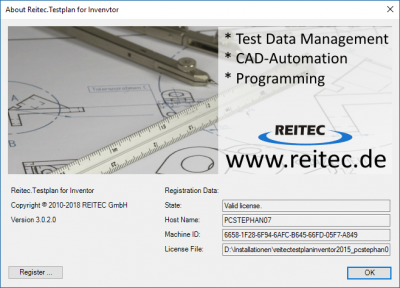User Tools
Sidebar
Table of Contents
Command: About Reitec.Testplan
![]() This command calls the Info dialog. In the Info dialog you can check the license status and enter the license file.
This command calls the Info dialog. In the Info dialog you can check the license status and enter the license file.
License state
The license status contains the following information:
State
The current status is displayed here.
Computer
The computer name required to create a license is displayed here.
Computer ID
Displays the Computer ID required to generate a license.
License file
The license file currently in use is displayed here.
Licensing
The Reitec.Testplan add-in is licensed per seat. A license must therefore be installed on every computer on which Reitec.Testplan is used. To create a license we need the displayed computer name and the displayed computer ID.
Via the button “Request code” an e-mail is generated in your e-mail client, which contains the data necessary for the generation. Send this e-mail to us, within a few hours you will receive your license file by e-mail.
After receiving the license file you can make it known to the AddIn via the button “Register”. To make the license available to all users of the computer, you should select a directory that all users can access, such as a network drive.
The content refers to version 3.0